The intended primary distribution method of Xyce™ is as open-source source code. However, as a convenience to users, executables for selected platforms are available here. These executables are available only for the platforms below, and the Xyce™ team is unable to provide executable versions for any other systems or configurations.
Note: The installers do not include documentation. Download the documentation separately from the “Documentation and Tutorials” section of the site.
Note: The provided executables are the “XyceNF” version of the code, rather than the open-source version. These binaries include proprietary models that we cannot release in source form, but that we can distribute as executable code. The team no longer provides open-source binaries—users desiring a purely open-source build of Xyce will need to build it from source code themselves.
Note that these executables, like the source code, are provided with no warranty, express or implied, even for merchantability or fitness for a particular purpose. See the license below for details.
RedHat Enterprise Linux 8, 64-bit
Xyce™ for RedHat Enterprise Linux 8 is provided in RPM format. The RPM installer may also work on other variants of Linux that use the rpm package management system such as CentOS, but are known not to work on Fedora due to shared library naming issues. They will not work on systems such as Debian or Ubuntu.
- Serial build (RHEL8)
Install the binary using the command:
sudo yum install <filename>.rpm
where <filename>.rpm is replaced with the name of the file actually downloaded above. This command will install Xyce™ and any other dependent packages. Xyce™ will be installed into a directory /usr/local/Xyce-Release-7.10-NORAD/. Add /usr/local/Xyce-Release-7.10-NORAD/bin to your PATH variable to simplify running the code. Xyce™ is run via the command “Xyce”, followed by a netlist name.
Xyce XDM
For the Xyce XDM netlist translator binary installation, see the XDM User Guide.
- Xyce XDM (RHEL8)
Microsoft Windows
Xyce™ for Windows is provided in an NSIS “.exe” installer, and is only available in serial.
- Serial build (format is a .zip file, unzip file to obtain .exe file)
Double click the installer and follow on-screen instructions to install it. A desktop shortcut and Start menu shortcut to a “Command Prompt” will be created. Launching this shortcut will open a command prompt with the PATH variable correctly set to locate the Xyce executable with no further set-up needed. The properties of these shortcuts to the command prompt may be edited to change their default start-up directory as needed, and may be copied to provide multiple working environments. Xyce™ itself will be installed into C:/Program Files/Xyce 7.10 NORAD/, with the executable in the “bin” subdirectory; this information is useful primarily for users who wish to execute the code through a different command prompt window or through a Cygwin shell.
Xyce XDM
For the Xyce XDM netlist translator binary installation, see the XDM User Guide.
- Xyce XDM (Windows)
MacOS, 64-bit
Executables for MacOS (Arm54 processor only) package builder installer files (format is a .zip file, unzip file to obtain .pkg file).
Double click an installer and follow the on screen instructions for installation. The program will be placed in the /usr/local/ directory. As Xyce’s installer is unsigned you will receive a warning from the operating system when you try to run it. Open the System Settings -> Privacy & Security control panel to approve use of Xyce.
To use the parallel version of Xyce you will need to OpenMPI libraries used to build Xyce. They are located here [Xyce MPI]. Make the directory /opt/local/xycearch and then change to that directory and untar the archive with tar zxf openmpi-osx.tgz You will need to place the directory /opt/local/xycearch/openmpi/bin on your path to have easy access to the mpiexec command.
Xyce XDM
For the Xyce XDM netlist translator binary installation, see the XDM User Guide.
- Xyce XDM (OS X)
Running the Test Suite
The executables provided here may be run through the regression test suite as described in the Running the Xyce Regression Tests page, with a few modifications. Rather than giving the location of the “Xyce” executable under the build directory (`pwd`/src/Xyce) in the “run_xyce_regression” command line, use the full path of the “Xyce” or a full quote-delimited “mpirun” command line that references the binary installed above (e.g. /usr/local/Xyce-Release-7.9-OPENSOURCE/bin/Xyce or “mpirun -np 2 /usr/local/Xyce-Release-7.9-OPENMPI-OPENSOURCE/bin/Xyce”). Further, these executable packages cannot run some of the tests that involve linking a Xyce™ library to another executable, and so the “tagslist” must have the tag “-library”added to the list given in the test suite instructions; this will exclude those tests.
Trademark and Copyright Notice
Xyce Electronic Simulator™ and Xyce™ are trademarks of National Technology & Engineering Solutions of Sandia, LLC (NTESS).
Xyce™ Parallel Electrical Simulator
Copyright © 2002-2025 National Technology & Engineering Solutions of Sandia, LLC (NTESS). Under the terms of Contract DE-NA0003525 with NTESS, the U.S. Government retains certain rights in this software.
This program is free software: you can redistribute it and/or modify it under the terms of the GNU General Public License as published by the Free Software Foundation, either version 3 of the License, or (at your option) any later version.
This program is distributed in the hope that it will be useful, but WITHOUT ANY WARRANTY; without even the implied warranty of MERCHANTABILITY or FITNESS FOR A PARTICULAR PURPOSE. See the GNU General Public License for more details.